Social Media Tools and Analytics
Fri, 07/09/2012 - 10:52am — jethroRight now Social Media is huge. For some people Facebook is the internet. Every TV show you watch has a back channel on twitter, and live commentary on most sports shows are now mentioning the tweets they are reading during the broadcast – indicating the commentators are well aware of how their performance as well as the sport itself are being discussed in this live manner. People were even given early warning of a recent earthquake in the US via Twitter.
As companies and brands race to adopt social media and harness the obvious power in the potential engagement with their fans and others there are scores of tools and analytics being produced and made available to users. Some of these are free, others have a free component as a teaser to get you to purchase their premium services and others are far more consultative and personalised and thus more expensive from the get go.
I have been trialling and researching a lot here recently. My tweet cloud shows my most used word in twitter is #socialmedia.
Here are some of the tools I have been using and trialling. This isn’t a “thou should use these” type of post, but i do invite you to check these out and see if they suit your requirements. No particular order to these.
Apple V Samsung
Mon, 03/09/2012 - 9:41am — jethro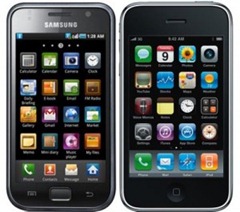 The recent court decision by a jury in a civil patent case in USA awarding $1B of damages to Apple from Samsung is very confusing. What does it mean to consumers? Listen to my discussion with 3CR Breakfast radio presenter Philippe Perez.
The recent court decision by a jury in a civil patent case in USA awarding $1B of damages to Apple from Samsung is very confusing. What does it mean to consumers? Listen to my discussion with 3CR Breakfast radio presenter Philippe Perez.
What do you think about this? Does it affect you?
Comment, engage us in social media and lets discuss.
Wanting to be heard
Fri, 24/08/2012 - 10:59am — jethroSo today my diary says its time to write an update for this blog. But I don’t want to. Not today. I have so much other stuff to do: – lots of shoots to plan and schedule staff for, code development jobs to complete, documentation to write for another client, a pc I need to replace the power supply on and upgrade to windows 8 while I’m at it, and several web site projects to complete for clients.
But I am wanting to be heard.
I want my opinions to be considered wise. I desire comments and ego stroking adulation (feel free to comment or retch as you prefer). I have a compelling desire to be understood. Is that bad?
Introspection is sometimes good for the soul; baring it to the world may fall into the TMI classification.
So what am I going to write about? There is so much swirling in my head at the moment. I am mightily pissed off at Channel 9’s coverage of the Olympic games (#firstworldproblems). I am very much looking forward to an upcoming family holiday in Tasmania and then an unexpected trip to the States in November. I am enjoying my running again for the first time in probably 12 years. I’m looking forward to doing a half marathon and maybe more in the next few months. I am researching and reading heavily in social media growth, business use and how to harness and use this for my clients and myself.
I’m probably not going to write about any of these things right now – I prefer to be coordinated and structured in my writing and at the moment I’m still swirling – vacillating between opinion and fact, gathering data, thinking, perhaps overthinking, analysing and mulling.
Take what you like from this, or nothing at all, I will be back with something more useful later.
Have a great day! Here is an image i really like taken at the park on my cell phone – as I relaxed with my two little girls.
Windows 8 Tips and Tricks
Fri, 17/08/2012 - 10:01am — jethroThe following is copied from a Microsoft Email Newsletter and contains some useful answers to common questions about windows 8.
Frequently Asked Questions From the Road
Stephen Rose, Sr. Community Manager, Microsoft Windows Commercial Division
I have to once again thank all of you who stopped by our Windows booths at TechEd in Orlando and Amsterdam with your questions on Windows 8. For those who could not attend, I thought it would be great to take some of the top questions and recap them in this month's Insider (in no particular order).
Does Windows 8 have two separate browser engines?
No. It's one engine with two experiences. One that supports the plug-ins and one that does not. The experience was built by extending Internet Explorer's underlying architecture to provide a fast, fully hardware-accelerated browsing engine with strong security and support for HTML5 and other web standards. Internet Explorer 10 is designed to make website interaction fast and fluid for touch as well as for heavy mouse and keyboard use. With Internet Explorer 10, websites participate in the Metro-style experience in Windows 8, including the Start screen, charms, snap, and more. Internet Explorer 10 also provides the best protection from malicious software on the web while providing convenient control over your online privacy. Learn more by reading "Web browsing in Windows 8 Release Preview with IE10" and the Internet Explorer 10 Overview for IT Pros.
What about Windows To Go? Will I be able to build my own Windows To Go stick with the eval?
Yes, Windows To Go is available in the Windows 8 Enterprise Evaluation. Once installed, search for Windows To Go and you are good to go. For details on requirements and supported hardware, visit www.microsoft.com/windowstogo.
What are the differences between Windows To Go and a typical installation of Windows?
Windows To Go operates just like any other installation of Windows with a few exceptions. These exceptions are:
- Hibernate and sleep are disabled by default. To help prevent Windows To Go from accidental data corruption during roaming, hibernate and sleep are disabled. They can be re-enabled by using Group Policy settings.
- Internal disks are offline. To ensure data isn't accidentally disclosed, internal hard disks on the host computer are offline by default when booted into a Windows To Go. Similarly, if a Windows To Go drive is inserted into a running system, the Windows To Go drive will not be listed in Windows Explorer.
- Trusted Platform Module (TPM) isn't used. When using BitLocker Drive Encryption, a pre-operating system boot password will be used for security rather than the TPM since the TPM is tied to a specific computer and Windows To Go drives will move between computers.
- Windows Recovery Environment isn't available. In the rare case that you need to recover your Windows To Go drive, you should re-image it with a fresh image of Windows.
- Push-Button reset isn't available. Resetting to the manufacturer's standard for the computer doesn't really apply when running Windows To Go, so the feature was disabled.
- Windows To Go drives can be booted on multiple computers. During the first boot on a computer, Windows To Go will detect all hardware on the computer and install drivers. When returning to that computer, Windows To Go will identify the computer and load the correct drivers automatically. Users can do this on multiple computers with the same Windows To Go drive enabling the ability to roam between them.
Again, more information on Windows To Go is available at www.microsoft.com/windowstogo.
What happened to Media Center?
It's not gone. Read Steven Sinofsky's blog post, "Making Windows Media Center available in Windows 8" for more information.
How do I manage client access to the Windows Store, and what is sideloading?
IT administrators can control the availability and functionality of the Windows Store to client computers based on the business policies of their enterprise environment. Sideloading, which is available in both Windows 8 Release Preview and Windows Server 2012, refers to installing apps directly to a device without going through the Windows Store. Line of business (LOB) apps do not need to be certified by Microsoft and cannot be installed through the Windows Store, but they must be signed with a certificate chained to a trusted root certificate. We recommend that IT administrators use the same technical certification that is done by the Windows Store for all LOB apps.
Can I upgrade my Windows 7-based computer to Windows 8 with BitLocker enabled?
Yes. To upgrade from Windows 7 to Windows 8 Release Preview without decrypting the operating system drive, open the BitLocker Drive Encryption Control Panel item in Windows 7, click Manage BitLocker, and then click Suspend. Suspending protection does not decrypt the drive; it disables the authentication mechanisms used by BitLocker and uses a clear key on the drive to enable access. Proceed with the upgrade process by using your Windows 8 Release Preview DVD. After the upgrade has completed, open Windows Explorer, right-click the drive, and then click Resume Protection. This reapplies the BitLocker authentication methods and deletes the clear key. Check out the BitLocker FAQ for more on this topic.
Where can I learn more about new Group Policies in Windows 8?
Right here.
What is this I am reading about virtual smart cards in Windows 8?
Virtual smart cards emulate the functionality of traditional smart cards, but use the TPM chip available on many organizations' computers rather than requiring the use of a separate physical smart card and reader. Virtual smart cards involve technical, functional, security, and cost differences with conventional smart cards. To the end user, the virtual smart card is a smart card that is always available on the computer. If a user needs to use more than one computer, a new virtual smart card must be issued to the user for each computer. Also, a computer that is shared among multiple users can host multiple virtual smart cards, one for each user. Conventional smart cards and TPM virtual smart cards offer comparable levels of security. TPM virtual smart cards can be deployed with no additional material cost, as long as employees have computers with built in TPMs. For more information, see Understanding and Evaluating Virtual Smart Cards.
Where can I get support for the Windows 8 Release Preview and Windows 8 Enterprise Evaluation?
The Windows 8 Forums on TechNet are your best bet. From installation to security and virtualization, there are tons of engineers and community experts waiting to answer your questions.
Hopefully, this answers some of the questions you may have about Windows 8. I will continue to add to this list and publish more resources over the next few months as we move towards general availability in October.


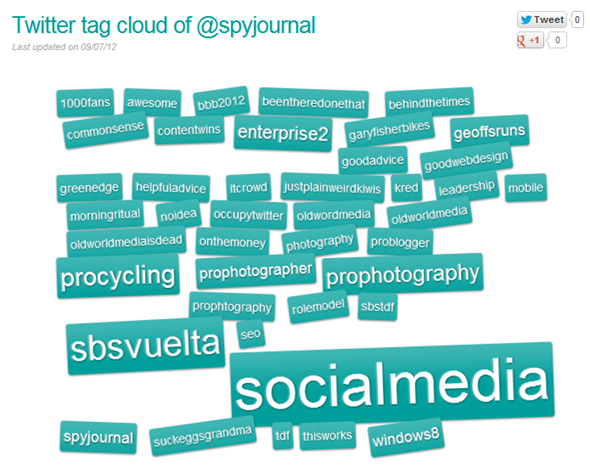




Recent comments
10 years 24 weeks ago
10 years 24 weeks ago
10 years 25 weeks ago
10 years 25 weeks ago
10 years 25 weeks ago
10 years 25 weeks ago
10 years 25 weeks ago
10 years 25 weeks ago
10 years 25 weeks ago
10 years 25 weeks ago