Vista
Web Round Up - Cool Tools for this week
Thu, 27/11/2008 - 2:56am — jethroThis mind map from Robin Good has to be the best this week listing free or minimal cost online collaboration tools. Feel free to add missing tools (or contact Robin directly).
 This week I have a few selected items from Amit over at Digital Inspiration.
This week I have a few selected items from Amit over at Digital Inspiration.
- How to Make a Twitter Background Image with PowerPoint or Keynote
- How to Carry Your Google Reader Offline with Scoop, Supports Synchronization
- Scandoo allows you to check your website for potential misuse in comments etc by spammers. Simply type in your domain name using the site: identifier – e.g. site:spyjournal.biz.
Mostly Lisa has a photography contest – vote for your favourite photo on this page
Dana Coffey has a very good netiquette article – I fully agree with the Facebook application thing!
Xobni (an Outlook plug in I couldn’t live without now) has upgraded and has some cool new features. Their blog post is titled Xobni brings the internet into Outlook…4 ways your Outlook will never be the same. Includes integration with Facebook, LinkedIn, Hoovers and Yahoo Mail.
The Windows Live Photo and Video Blog has a nice easy all in one place list of plugins for the betas of Live Photo Gallery and Live Movie Maker including Facebook, YouTube, SmugMug, Flickr, Picasa and Drupal.
I installed Expression Blend and am going to use it to try and produce some Silverlight content if I can. I found this site to be a good source of video training for Expression Blend, and the other Expression web products. Microsoft also has a Learning Snacks page with helpful videos about Silverlight.
This Weeks Web Roundup
Thu, 20/11/2008 - 3:32am — jethroTime to unload the browser again. And I have some great stuff for you all this week. Starting with some geek humour as well as some new toys and news.
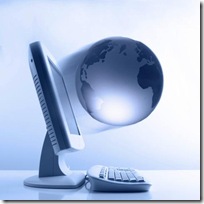 Geeks are Sexy post a YouTube video of the Big Bang Theory and Rock, Paper, Scissors, Lizard, Spock, their use of the extended version of Rock, Paper, Scissors. Check it out!
Geeks are Sexy post a YouTube video of the Big Bang Theory and Rock, Paper, Scissors, Lizard, Spock, their use of the extended version of Rock, Paper, Scissors. Check it out!
HP has suddenly become an Excel Tips website! These three pages were linked in their last newsletter.
- Go chart crazy with Excel 2007
- Excel tip: make printing easier
- Excel tip: Data entry made easy with AutoFill
Some great news on the Windows Live front.
First of all A note about Hotmail, SkyDrive and Photos storage space from LiveSide advising that there is now a massive 50GB o free space online available to you as follows:
Microsoft Photosynth
Fri, 14/11/2008 - 8:14am — amandaWhat is Photosynth:
 Photosynth automatically stitches together your digital photographs to create a three-dimensional image.
Photosynth automatically stitches together your digital photographs to create a three-dimensional image.
It’s sort of like a still movie, perhaps. It’s just one object or location captured, but rather than being limited to capturing it in one photograph, you can take many photographs and capture the whole thing in detailed photos, and then they’re stitched together by Photosynth and you are then able to experience your photos in a very creative and fascinating way. You are able to move around, as if you were turning your head to see more of what’s around you, and zoom in as if you were moving closer towards something. It’s difficult to explain, so I would highly recommend you view some Synths created by others already. I have included some incredible Synths in this article below.
A wonderful thing about Photosynth is that you can download and install it for free. All you need is your Windows Live ID and you’re good to go.
How to use it:
Microsoft Professional Developers Conference
Mon, 03/11/2008 - 12:29pm — jethroSince 1991, the Professional Developers Conference (PDC) has been Microsoft’s premier gathering of leading-edge developers and architects.
There has been a lot of news blogged from this conference over the last few days.
I have summarised and provided links for the main things from my perspective as it affects me, our business and our clients. Some of this stuff wont impact our clients for several years, but its nice to be able to see glimpses of the future.
Live Mesh
Live Mesh shifted from Tech Preview to Beta in the last few days as we indicated a few days ago it would. However there was lots of good stuff talked about the mesh platform at PDC. Some of these links are about the new features in Beta and some are blogs from PDC.
From Sarah Perez:






Recent comments
10 years 28 weeks ago
10 years 28 weeks ago
10 years 29 weeks ago
10 years 29 weeks ago
10 years 29 weeks ago
10 years 29 weeks ago
10 years 29 weeks ago
10 years 29 weeks ago
10 years 29 weeks ago
10 years 29 weeks ago