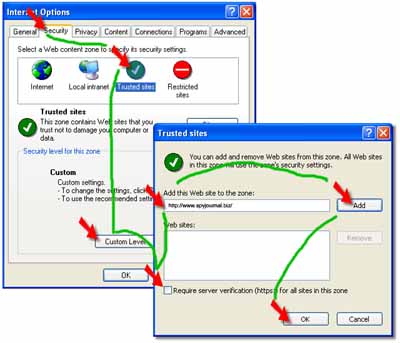Tuesday, July 12, 2005
Changes in XP Service Pack 2 that affect download behavior in Internet Explorer
Windows XP Service Pack 2 introduces several important security enhancements that are designed to protect you from malicious sites, viruses, email worms and more. As part of these features, it introduces an enhanced download control for Internet Explorer, that is designed to protect novice users from automatic download prompts. We at Snapfiles have always used an automatic download prompt for our download pages, which causes the download dialog to appear without the need for an additional click. This feature is directly affected by the SP2, and instead of the download prompt, you will see a notice in the new IE information bar, which requires you to click before the download will start.
You can either accept this small inconvenience and click the Information bar every time to start a download, or you can disable this feature in Internet Explorer.
You can disable this new feature.
There are 2 ways to turn this behavior off. If you only occasionally download software or are a novice user, I recommend to leave this feature ON, as it can prevent malicious web sites from popping up download prompts (that you've never asked for), and prevents accepting of downloads by accident.
Option 1:
Enable automatic download prompts in Internet Explorer (Disabled by default).
This will turn off this feature completely and file downloads will occur the same way as they always did. Go to Internet Explorer -> Tools --> Internet Settings. Please see the screenshots below for instructions.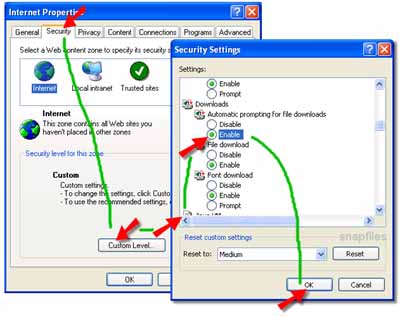
Option 2:
Add download sites you trust to your list of trusted sites. This will override security settings for the specified sites only. It will also impact other security settings, not only download behavior.