Blogs
Wildlife shots
Mon, 29/12/2008 - 8:32am — jethroI spent the last 4 days in New Zealand with my parents and siblings and their families. Unfortunately the rest of mine couldn't come for various reasons. While spending some time in a kayak yesterday we saw some frogs at the edge of the little lake. I was able to get the camera on the kayak – very carefully – and manoeuvre right up to the edge of the bank and snap some awesome shots – I even got a dragonfly landing on the frogs nose. I also snapped some shots of a tui feeding on the flax flowers. That was hard as these birds don’t sit still for more than about half a second. More shots on Flickr
Mooncake DeepZoom Photos
Wed, 24/12/2008 - 11:12am — jethroWow!
![]() Mooncake is real easy to use and fantastic.
Mooncake is real easy to use and fantastic.
Its only in Beta right now but its free. It uses the Microsoft SeaDragon DeepZoom technology combined with silverlight to build massive photos files into an easy to use web based interface.
See my sample below. Its easier to use than describe.
Basically I have added a collection of close up photos from my flickr account (all point and shoot to do this) and it creates a silverlight application using the deepzoom techniology.
What that means is that it only downloads the portion and resolution of the photos you are seeing. As you drill in by clicking to zoom in and shift clicking to zoom out it loads the resolution to view what you can see.
Its a great way to let your friends and family see your high res pics easily without requiring them download gigabytes of photos.
Tech Woes
Wed, 24/12/2008 - 10:51am — jethroI normally don’t suffer from tech woes – but – this week has been hell!
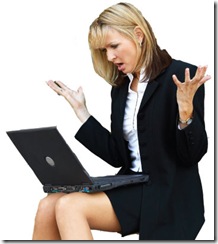 The good news is that is hasn’t affected machines I set up for clients. I set up 2 new laptops with no issues at all and delivered one – one to be delivered boxing day. Each of them has LiveMesh running successfully. When I delivered one last night I et up live mesh on their existing XP PC and synchronised their data. I then set up an old laptop of mine and a virtual machine (running in bootcamp on a Mac) and attempted to install live mesh. No joy. Tried reinstalling Vista 3 times each machine even using different SKUs. Each time Live Mesh fails to start. I have the Microsoft Live Mesh Tech Team looking at it now.
The good news is that is hasn’t affected machines I set up for clients. I set up 2 new laptops with no issues at all and delivered one – one to be delivered boxing day. Each of them has LiveMesh running successfully. When I delivered one last night I et up live mesh on their existing XP PC and synchronised their data. I then set up an old laptop of mine and a virtual machine (running in bootcamp on a Mac) and attempted to install live mesh. No joy. Tried reinstalling Vista 3 times each machine even using different SKUs. Each time Live Mesh fails to start. I have the Microsoft Live Mesh Tech Team looking at it now.
Then to top it off this morning I awake to find my backup production machine (from which I still haven’t transferred everything over to the new machine) sitting there with a blue screen of death. After restarting it and troubleshooting discovered that the main system OS which is a striped raid running on 10,000RPM drives wouldn't boot. Reason, the raid had a failed hard drive. Being a stripe there is no recovery from this. By the way – never set up your machine using a RAID Stripe for system OS unless you never store any data on that drive. I don’t. I do this to gain speed from my system. So I took both drives out, talked to the shop about the warranty, discovered that they don’t have these drives any more, they have been replaced by the 2.5” form factor drives. I will need to get it sent away and replaced. Being Christmas, that wont happen until early January now. So I whacked a 160GB drive that was sitting on my desk into the machine, booted from the Windows Home Server restore CD, (after disabling the RAID setup in BIOS), connected to the Windows Home Server and starting restoring my system. It is telling me 1 hour and 15 minutes remaining. What a blessing Windows Home Server is!
And I am trying frantically to get work one for clients before going off for my first holiday since February 2007 when I had 2 days holiday with the family and friends down at Kingscliffe in NSW. Christmas Day I fly to New Zealand to spend 3 days with my parents and siblings for a family reunion. I don’t want to think about what I need to do when I get back!
PS that’s not me in the picture – just some random lady I found when searching for tech problems. She sums up how I feel today!
Geek Girl Blogger - Rachel Cunliffe
Thu, 18/12/2008 - 9:32am — amandaHey there GGB readers…. we finally have a new profile to feature for you!
 Name: Rachel Cunliffe
Name: Rachel Cunliffe
Screen Name: cre8d
Personal Blog’s: http://www.cre8d-design.com/blog and http://www.throng.co.nz/blog/rachel
Social Networks:
Facebook
(http://en-gb.facebook.com/people/Rachel-Cunliffe/646560375)
LinkedIn
(http://www.linkedin.com/pub/1/423/138)
Twitter
(http://www.twitter.com/cre8d)
Current Employment: cre8d design (http://www.cre8d-design.com) Throng Media (http://www.throng.co.nz).
Location/country: Auckland, New Zealand







Recent comments
10 years 37 weeks ago
10 years 37 weeks ago
10 years 39 weeks ago
10 years 39 weeks ago
10 years 39 weeks ago
10 years 39 weeks ago
10 years 39 weeks ago
10 years 39 weeks ago
10 years 39 weeks ago
10 years 39 weeks ago