I got my invite to Alto Mail
Mon, 17/12/2012 - 8:00am — jethroAlto Mail is a web based (browser) new (?) way of managing mail from services like Gmail, yMail, Aol and iCloud.ITs main benefit is the ability to group and sort in stacks mail from any sender or group of senders.
It also exposes very simply pictures and other attachments in a nice easy to see view.
I'm trying it on my Gmail account – which seeing as its chiefly used for service sign up and notifications doesn't contain much of value. However I can already see how this would be of benefit to anybody who uses Gmail for example which has a difficult to use interface. This makes Gmail far more friendly in a browser!
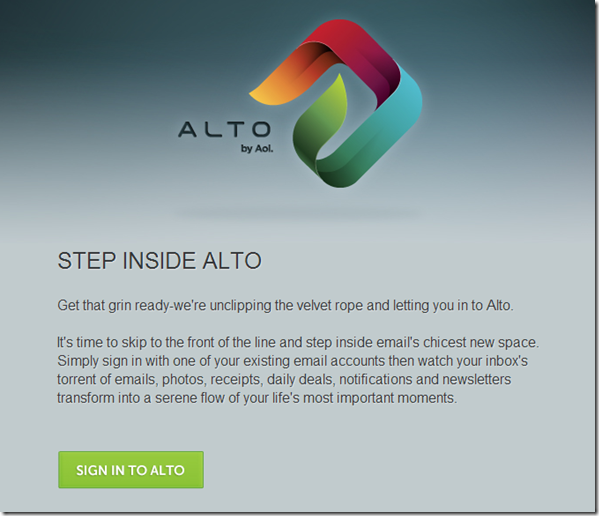
Sign up for your beta invitation and get ahead of the rest!
Links for today
Wed, 03/02/2010 - 12:45pm — jethroThese links are to good advice around creating email policies for your organisation.
Level Up – an interesting website for 8-12 year old girls around purity and other teen girl issues – relevant for me with a 13yr old and 11 yr old daughter
Photography
Focus stacking tutorial – something to learn from
ZFlick – a cool lightweight app on the Adobe Air Platform for searching Flickr – very cool visual effects.
Zior Photo – some pretty cool photography
What stormtroopers do on their day off
11 tips to succeed with a Photo365 Project. See my 365 days of Bokeh photos on flickr
And some of my latest pics suitable for use as desktop backgrounds – If you want to download them just click on them to get the full size file. then right click to download to your computer.
Windows Live Mail
Wed, 21/10/2009 - 11:33pm — jethroThe following is the sample email that pops up in Windows Mail. Windows mail is being gradually replaced by Windows Live mail. This is a much better free email application than the old Outlook Express which technically wasn't free, you had to buy windows XP to get it. Windows live mail can be downloaded for free as part of the live suite.
I use it for a lot of clients as an easy way to manage their Hotmail or Gmail accounts on their PC.
Windows Mail is the successor to Outlook Express
Windows Mail builds on the foundation of Outlook Express, adding a variety of new features designed to make your e-mail experience more productive and fun, while helping to reduce risks and annoyances such as phishing and junk e-mail.
SBS2008, Windows 7 and more
Tue, 19/05/2009 - 9:05am — jethroSBS2008
We have our new server commissioned and running.
- ASUS TS700-E4/RX8 Intel Core Xeon Server
- 2 x Intel Quad Core Xeon 5405 1.6GHz CPU
- ASUS Server Mainboard
- 32GB of ECC Fully Buffered DDRII RAM (4 x 8GB)
- 12 DIMM slots support Quad channel DDR2 533/667 FBD up to 48GB
- ASUS Pedestal Server Chassis with 730W Power Supply
- 2 x 300GB Seagate SAS Hard Drives
- 2 x 1TB Seagate Drives 24/7
- up to 8 hot-swap SAS or SATAII HDDs
- Onboard RAID 0, 1, 1E
- Hardware RAID 5 via optional ZCR RAID card
- 2 PCI-X 133/100 MHz (one support ZCR RAID card)
- 2 PCI-E x 8 slots
- 1 PCI-E x 16 (x8 link)
- ASUS 16x DVD-RW Drive
- Dual Intel Gigabit LAN
- ASUS ASWM 2.0 & Server Anti-virus License
- 3 Years Hardware Warranty
- Powerware 5110/1500VA UPS
We are running SBS2008 which works very nicely. We found that there is a dearth of how to’s out there on the web in relation to a number of specific configuration issues we came across but we seem to have solved most of them now. We did use Philip’s excellent SBS 2008 setup list as a starting point. We also found lots of good helpful stuff on his website. we were both doing similar migrations from SBS 2003. In our case we didn't use any migration tools but manually moved data and mail. I actually copied every users mail out of exchange into a PST file, and then re-imported them into the new box from the PST file. The main reason for this was to avoid bringing over corrupted profiles and other bits and pieces from the old server. The value of this paying off already with quick profile load times and no errors.
Here are some useful SBS2008 articles from Philip:






Recent comments
10 years 37 weeks ago
10 years 37 weeks ago
10 years 39 weeks ago
10 years 39 weeks ago
10 years 39 weeks ago
10 years 39 weeks ago
10 years 39 weeks ago
10 years 39 weeks ago
10 years 39 weeks ago
10 years 39 weeks ago