The future revealed - on PsyJournal
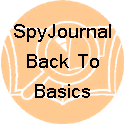 Just kidding I don't have a crystal ball, and it should be SpyJournal - but I thought the accidental typo made a cool pun!
Just kidding I don't have a crystal ball, and it should be SpyJournal - but I thought the accidental typo made a cool pun!
However what this post is about is revealing a plan to write a number of Back To Basics series. These will be written from two points of views, mine and Amanda's.
The reasons for the series.
I have been playing with computers since 1983 and using the internet since 1994 and have learnt a lot about the web, technology and gadgets, software, using the web and the internet in general. I often presume that people I know and you, my dear reader, know the same stuff. But of course that is not true. We all have different experiences and knowledge of the web and technology.
This has been very apparent as Amanda started working for me a month ago, replacing Lena who was writing technology reviews on this site for me. Lena has gone on to pursue her passion in town planning after an opening in that profession came up. ![]() I have been pushing Amanda rapidly to learn some of the basic tools that I use in my day to day life, RSS readers, social websites, Microsoft Office Products, gadgets and computer hardware.
I have been pushing Amanda rapidly to learn some of the basic tools that I use in my day to day life, RSS readers, social websites, Microsoft Office Products, gadgets and computer hardware.
And so this idea was born in my tiny brain, lets get back to basics for the readers who don't really understand this stuff, but want to learn. Or maybe they don't even know how much more productive they could be until they learn a few of the productivity tricks I know. So why Amanda? Well I am going to ask her to blog her experiences using my posts (see if they make sense) and also give a perspective from her sex and generational aspect. She is female (obviously) and young Generation Y, being only 19.
The series plans.
So with no more ado I announce, SpyJournal Back to Basics.
Topics we plan to cover in the coming months include:
Internet:
- RSS and feed readers - Why, How, which reader
- Content Management Systems - What are they, Using Drupal and Sharepoint
- Browsers Tips - be more productive when surfing
- FTP (File Transfer Protocol) - What the heck is FTP - explaining it for you
- Social Software - reviewing the different social media out there for you
Technology:
- Computer Hardware - Guides, how to's, reviews etc
- Media Center and Home Theatre - Setting up and using Media Centre
- Connectivity - Mobile Phones, PDAs, MP3 players etc
Microsoft Office:
- Excel - Basic productivity tips - exposing the best bits from my archives and new Excel 2007 stuff
- Outlook - How to make outlook swing for you
- OneNote - What? Why, How. The best information organisation tool ever
- Word - migrating from 2003 to 2007
Software:
- Windows XP - do we care? If you still use XP then you probably do, most of my clients do too, so we care
- Vista - we love Vista, but won't hold back on its shortcomings. Shortcuts, tips etc.
- Photo Editing - shortcuts and how to's
- Instant Messenger Clients - usability, tips and tools
Summary
Obviously this is an ambitious plan and a big one as well. There is probably a year of posts in this. So we will approach this slowly. As we pick a topic we will announce it with a title Back To Basics Series: Excel for example, and then announce the subject for the post. In most cases I will write the detailed stuff, and Amanda will write reviews on her interaction both with my instructions and the software or technology she has to learn and use.
Our hope, that we can help you learn how to make the computer a more productive tool for you and not a time suck.
PS I will continue to post other articles on all sorts of topics as usual. However I will be making a complete side bar category for the Back To Basics Topics so you can subscribe just to the topic that interests you if you want using RSS. See the sitemap for the details on how to do this.





Recent comments
10 years 37 weeks ago
10 years 37 weeks ago
10 years 39 weeks ago
10 years 39 weeks ago
10 years 39 weeks ago
10 years 39 weeks ago
10 years 39 weeks ago
10 years 39 weeks ago
10 years 39 weeks ago
10 years 39 weeks ago