QLD Masters Basketball Competition 2009
Mon, 07/09/2009 - 8:06am — jethroThe smell of deep heat, sweaty shoes and socks, the sound of whistles blowing, balls bouncing and shoes squeaking assault the senses as you walk into the stadium. Visually there is activity everywhere. Three courts with players moving, bench officials waving and gesturing with referees and small kids bouncing balls in corners. Photographers crouch in corners with long lenses and stadium officials lean against the walls with arms crossed surveying it all.
 We walked into this environment as a team for the first time 5 days ago. We is, Will 51, Linda 41, Myself 41, Amanda 20, Stephen 20, Jemimah 19, Nathan 16, Thomas 16, Esther 16, Kahlila 15. These are the kids I have been coaching for 2 and a half years and Linda and Will joined in. We decided to enter the 2009 QLD Masters tournament in a social mixed division. Unfortunately no one else did so were grouped into a 45+ Mens division, playing teams who have represented Australia at the World Masters and also teams from interstate.
We walked into this environment as a team for the first time 5 days ago. We is, Will 51, Linda 41, Myself 41, Amanda 20, Stephen 20, Jemimah 19, Nathan 16, Thomas 16, Esther 16, Kahlila 15. These are the kids I have been coaching for 2 and a half years and Linda and Will joined in. We decided to enter the 2009 QLD Masters tournament in a social mixed division. Unfortunately no one else did so were grouped into a 45+ Mens division, playing teams who have represented Australia at the World Masters and also teams from interstate.
 We had an absolute blast playing these giants. Every team had players well over the 6 foot mark and myself and Nathan are the tallest in our team at 6 foot even. Still we played our best and learned a lot. the other teams were happy to offer advice and assistance. Our best game we finished within 14 points of the other team. Our most fun game was the team that gave us 40 points head start and made it a very close finish – we ended up losing by 3 points. One of these games incidentally was played without Stephen and Will who had taken injuries on the first day. We played 6 games altogether.
We had an absolute blast playing these giants. Every team had players well over the 6 foot mark and myself and Nathan are the tallest in our team at 6 foot even. Still we played our best and learned a lot. the other teams were happy to offer advice and assistance. Our best game we finished within 14 points of the other team. Our most fun game was the team that gave us 40 points head start and made it a very close finish – we ended up losing by 3 points. One of these games incidentally was played without Stephen and Will who had taken injuries on the first day. We played 6 games altogether.
I also took a lot of photos, and Jude and Esther (Nathan’s sister) photographed our games for us. Linda is missing from the second team photo because she went for a shower early at the end of the last game. Some of my best photos are below. All the photos can be found on my flickr account.
Why Windows 7 and Virtual PC is so great
Thu, 03/09/2009 - 7:57am — jethroA great newsletter article from Microsoft.
 We all know the routine. You’re churning through e-mails or browsing your favorite tech blog and you see that new app that is going to solve that pressing issue or promises to bring world peace to your desktop. You click the link, download the bits, and 15 minutes later you’re stumbling through the interface working out if it is really going to do everything the blurb said it would. It’s normally about this time that something else pops up, so you close the app and go and deal with another distraction.
We all know the routine. You’re churning through e-mails or browsing your favorite tech blog and you see that new app that is going to solve that pressing issue or promises to bring world peace to your desktop. You click the link, download the bits, and 15 minutes later you’re stumbling through the interface working out if it is really going to do everything the blurb said it would. It’s normally about this time that something else pops up, so you close the app and go and deal with another distraction.
This routine is then repeated over the next couple of months and you start to notice that your machine is not quite as responsive as it used to be. A quick glance at Add or Remove Programs and you’re scratching your head working out where all those apps came from. The process then starts of looking at each app and working out which ones to cull and which ones to keep. Fast forward a couple of hours and, various reboots later, your machine is starting to behave like its lithe old self again. The downside though is that you have just burned through a few hours and all you have to show for it is that your machine is back to where it was a few months back.
So what’s the answer? Well, like most things in life, there are a couple of solutions. The first one is to swear off trying new apps, leave your machine in its pristine state, and never install another application again. That one not working for you? How about Windows 7 with Windows Virtual PC then?
This is the combination I love. I can install an application into a virtual machine (VM). Its shortcuts are then presented in the Start menu of the host machine. When I launch the application, it appears as if it is running on the host OS, but in reality it is safely tucked away inside the sandbox of the VM. Why do I love this? Well, once I’m done testing the app, I use the undo disk feature in Windows Virtual PC to roll the VM back to its original state and it’s like it was never there. How long does it take? Minutes. So now, instead of burning hours rebuilding or repairing my machine, I have more time to search for that world peace for the desktop application.
And here’s a tip if you want to quickly build a Windows 7 VM. Head over to http://code.msdn.microsoft.com/wim2vhd and grab the handy Windows Image to Virtual Hard Disk (WIM2VHD) Converter. It will take your Windows 7 Install.wim file and convert it to a VHD in less than 10 minutes. You can then use that VHD in a new virtual machine and it will boot straight into the Windows setup process saving you even more time!
- Gordon Ryan is technologist, consultant, trainer, and Springboard Series Technical Expert Panel (STEP) member. When not traveling, he can be found living in Sydney with his 13-year-old cattle dog. When traveling, he can be found looking for quality libations.
Round up
Thu, 03/09/2009 - 7:57am — jethroMicrosoft
From LiveSide - New version of Outlook Live for Windows Mobile available – for some. As part of the upcoming release of Exchange Server 2010, a new version of Outlook Live for Windows Mobile became available today. This new Outlook Live, formerly Exchange Labs and code named Skyline (not the Outlook Live that preceded Outlook Connector), is an installable client for any Windows Mobile 6.1 phone that uses Exchange Server 2010.
 Two new Windows Live services coming soon: Documents and Devices
Two new Windows Live services coming soon: Documents and Devices
It seems like Windows Live Wave 4 is well underway, and the consolidation of Office Live and Live Mesh with Windows Live could only make it better.
Something I have had to do a lot of lately is install printers in home networks with 32bit and 64 bit machines running mixtures of Windows 7, Vista and XP. This article from Digital Inspiration succinctly explains how to get this to work. Share a Network Printer between x86 and x64 Windows Machines.
Outlook 2010 is going to be able to sync to the cloud and mobile devices so you can take it where ever you go. Thanks to Sarah for the tip.
Bridge to Brisbane 2009 Fun Run
Mon, 31/08/2009 - 9:39am — jethroAugust 30 saw Judith and Jadeen compete with another 47,000 odd runners in the annual Bridge to Brisbane charity fun run. Jude and Jadeen competed in the 5km run finishing in the first 2000 odd runners I think. Official results will come later.
I took a bunch of photos – 942 to be precise – these are posted up on my flickr account with the bridgetobrisbane tag. Here is the public listing of photos with the bridgetobrisbane tag
Here are some of the best / funniest ones I took. Number 32531 was the winning woman. Judith was number 40065 and I didn’t see Jadeen bolt past me in the crowd so I didn’t get a photo of her.








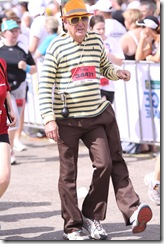













Recent comments
10 years 37 weeks ago
10 years 37 weeks ago
10 years 39 weeks ago
10 years 39 weeks ago
10 years 39 weeks ago
10 years 39 weeks ago
10 years 39 weeks ago
10 years 39 weeks ago
10 years 39 weeks ago
10 years 39 weeks ago