Applications
Excel News from Charley Kyd
Mon, 27/07/2009 - 4:26pm — jethroCharley Kyd has extended his offerings for business excel users with a new product called IncSight DB.
 Unlike his first plug-n-play dashboard product, this one links its reports to an Excel database. This design offers several great advantages:
Unlike his first plug-n-play dashboard product, this one links its reports to an Excel database. This design offers several great advantages:
- It should take less than an hour to set up a report.
- Reports can be updated in seconds each period.
- The Excel database can contain formulas that return data from PivotTables, text files, OLAP databases, and other sources.
You can see a video of IncSight DB at his site, which shows how he sets up a new dashboard in about 20 minutes.
Charley is offering a $10 coupon for all orders of $50 or more. But the coupon will be good only for the rest of July. So if you're thinking about ordering, now's the time.
Coupon code: July 2009
When you order IncSight DB, enter this code in the payment form and choose Apply. After you do so, you'll see the discount amount subtracted from your order.
Charley also writes about Excel 2010
Virtual PCs
Wed, 22/07/2009 - 2:40pm — jethroI have been building / rebuilding a lot of virtual PCs lately.
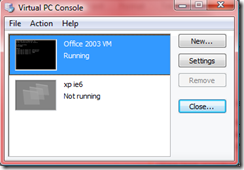 We use them a lot in our software development because we need to be able to develop in the same environment as the client has. Many clients are still stuck on XP and Office 2003. So we build a virtual machine that has this OS and Office installation.
We use them a lot in our software development because we need to be able to develop in the same environment as the client has. Many clients are still stuck on XP and Office 2003. So we build a virtual machine that has this OS and Office installation.
I have been accepted into the Office 2010 tech preview, and was trying to build a Windows 7 64bit beta virtual machine to load the 64 bit Office applications into. I was unable to do so and it relates to something to do with hardware virtualisation. Personally I think this is just an issue with the windows 7 64 bit beta architecture because I was able to do it using a fresh real hard drive.
On the way I have found some tools and websites that have been helpful.
- VHD Resizer and the VM Toolkit
- Microsoft Tech Net – lots of resources here about Virtual Server 2005
- Creating Virtual Hard Disks
Excel Links for today
Fri, 03/07/2009 - 2:18pm — jethroDick Kusleika writes:
The Excel object model provides the Application.CalculationInterruptKey property to control how/if calculation can be interrupted. xlAnyKey is the default and it pauses whenever the user starts working. xlEscKey only pauses when the escape key is pressed. It’s used when you want to allow the user to interrupt calculation, but you want to make sure they do it explicitly and not by accident. xlNoKey prevents interruption. It seems that any time you calculate in code, you should set this property to xlNoKey, then set it back.
My stats for June. Not quite as good as J-Walks – though my bounce rate is better!
Links Galore
Fri, 03/07/2009 - 2:08pm — jethroWindows 7 – the news keeps on coming in!
- How low can you go? What is the minimum hardware requirement for Windows 7? SO far the record is a Pentium II with a 266 MHz CPU, 96MB of memory, and a 4MB graphics card.
- Nick Hodge is in charge of getting 58 palettes of HP Netbooks preloaded with Windows 7 for Tech Ed 2009 delegates! – i could go – but I’m going sailing instead!
- Susan Bradley has webcasts on using the XP mode in Win7
- Upgrade and retail pricing was announced for Win7 for USA and Australia this week.


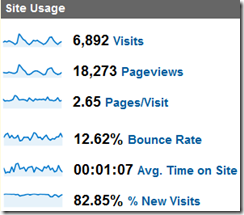



Recent comments
10 years 37 weeks ago
10 years 37 weeks ago
10 years 39 weeks ago
10 years 39 weeks ago
10 years 39 weeks ago
10 years 39 weeks ago
10 years 39 weeks ago
10 years 39 weeks ago
10 years 39 weeks ago
10 years 39 weeks ago