browser
This weeks round up of news and cool web stuff
Fri, 05/12/2008 - 11:31am — jethroLive Mesh announces an update affecting all platforms
Windows Vista SP2 hits the streets today - Sarah has a full list of the enhancements and fixes in Vista SP2
Tony Morgan posts a though provoking piece with 10 reasons why he doesn’t like most Christians. I would agree with them all.
Rodney Olsen posted this cool video about technological and futuristic trends. I have added it here also.
This weeks web round up
Fri, 14/11/2008 - 11:40am — jethroTime to close some tabs. Here are all the good things found since the last round up.
I completely redesigned the front end of www.rasita.biz using panels and views. What do you think? Judith is now selling reptiles as well as her cooking eCourses.
Sarah Perez posted this on live mesh wallpapers. We got them!
Are you Mesh-obsessed? Well now you can show off your devotion to the new service by displaying the Mesh logo on your computer’s desktop. You can grab the zip file for yourself from here.
Sarah also has a Q&A session on Microsoft Office Web Applications.
Web Roundup - cool tools and news
Tue, 23/09/2008 - 11:54pm — jethroMy browser is filling up with pages left right and centre.
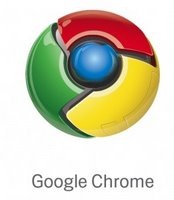 I need to reduce the number of windows open – even though I am running Google Chrome now. I have noticed it is way more stable than Firefox and leaves Internet Explorer for dead – except for a few sites that will only open properly in IE. Qantas being one of them. Actually the Qantas site works fine, but the Infotriever software uses a plugin that extracts my flight bookings and inserts them into Outlook for me. So where am I going?
I need to reduce the number of windows open – even though I am running Google Chrome now. I have noticed it is way more stable than Firefox and leaves Internet Explorer for dead – except for a few sites that will only open properly in IE. Qantas being one of them. Actually the Qantas site works fine, but the Infotriever software uses a plugin that extracts my flight bookings and inserts them into Outlook for me. So where am I going?
First I am flying to Sydney for the day on 18th October to attend the Australian DrupalCamp. The at Christmas time I am flying to New Zealand to attend a family reunion as the resident tech geek – set up and manage a wifi network, patch PCs, probably build a new one for my folks etc. Oh and hang out with my siblings and nieces and nephews for a couple of days :)
Firefox 3
Mon, 28/07/2008 - 11:26pm — jethroI have finally got around to installing Firefox 3 on all our computers. That’s 6 PCs 2 laptops and 1 server that need to be upgraded. The other 2 servers don’t have browsers being used. However I found the process very simple. Naturally I sat at my desk and used remote desktop connections to all the PCs to do the installs.  Unlike previous versions of Firefox this upgrade was very clean and simple. All the users settings were maintained, all extensions were upgraded automatically where possible, where new versions existed the opportunity to download and install was there and those that were not available were gracefully disabled. I had waited until Session Manager was available before doing the upgrade, and it upgraded fine. All the open tabs in the saved session were restored in Firefox 3.
Unlike previous versions of Firefox this upgrade was very clean and simple. All the users settings were maintained, all extensions were upgraded automatically where possible, where new versions existed the opportunity to download and install was there and those that were not available were gracefully disabled. I had waited until Session Manager was available before doing the upgrade, and it upgraded fine. All the open tabs in the saved session were restored in Firefox 3.
I am noting some problems with rendering – my banking website does not quite display correctly with some layout issues. However most sites seem to be fine.
I’ll report back any issues later on if I come across them.
My recommendation: Upgrade unless you have burning need to stay with Firefox 2. If you are using Internet Explorer still, then consider the move to Firefox 3.





Recent comments
10 years 37 weeks ago
10 years 37 weeks ago
10 years 39 weeks ago
10 years 39 weeks ago
10 years 39 weeks ago
10 years 39 weeks ago
10 years 39 weeks ago
10 years 39 weeks ago
10 years 39 weeks ago
10 years 39 weeks ago