When Copy and Paste is broken in Excel
I had a request to help with an unusual problem. Unusual at least until I googled it. Seems like it happens a bit and there's no apparent reason. There were some specific reasons relating to specific server installation issues, but this wasn't the problem for the person I was helping.
In short the following error was what he was getting. And also his description of the problem:
I keep getting an error in Excel whenever I try to:
- Copy / paste;
- Cut / paste;
- Drag and drop from cell to cell.
It says “Cannot Empty the Clipboard”. I’ve tried clipboard and excel options but I can’t seem to make it go away.
Here are my suggested solutions.
Ok first things first. Has the machine been patched to current? Excel should have had Office 2007 service pack two applied. Click the office button and then excel options. Then click advanced. See under about the current version. If it doesn’t show SP2 then run updates.
Second run the Microsoft diagnostics from the same place.
Finally select the clipboard options from the home menu (under paste) and make sure it looks like this.
You may want to fiddle with the setting “Collect without showing Office Clipboard” and also this one. In the excel main menu (glass globe logo), click Excel options, then Advanced, then turn off 'Show paste options buttons'.
Hopefully one of these things will resolve the problem. If all else fails I would suggest a complete uninstall of Office 2007 and a complete reinstall, followed by patching it to Service Pack 2.
For readers who find this in the future, the current service pack should be applied what ever that might be.


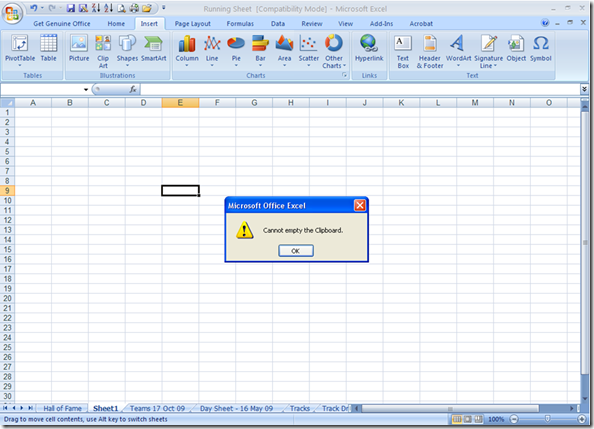
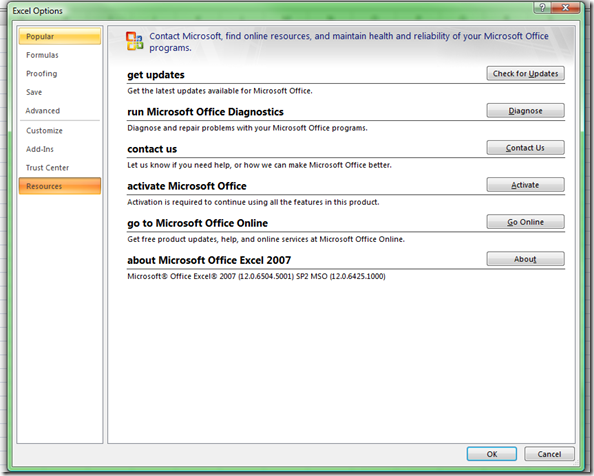
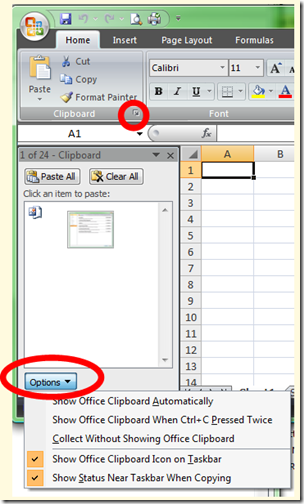



Recent comments
10 years 37 weeks ago
10 years 37 weeks ago
10 years 39 weeks ago
10 years 39 weeks ago
10 years 39 weeks ago
10 years 39 weeks ago
10 years 39 weeks ago
10 years 39 weeks ago
10 years 39 weeks ago
10 years 39 weeks ago