September 2008
Using the VBA recorder and editor in Excel
Mon, 08/09/2008 - 1:39pm — jethroI promised to start writing a series of VBA primers. This is the first one.
For many using Excel is a daily thing. From office secretaries who manage the petty cash through to financial whizzkids who monitor stocks and bonds, Excel is a very versatile tool. It also has a lot of potential for automating repetitive tasks easily by being able to create macros.
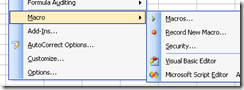 A macro is a simply a “recorded set of instructions”. These can be as simple as saving two different sets of print options so you don’t have to continually change them. Basically the concept of a Macro is that you can get the computer to record the key and mouse strokes you use and save them so they can be repeated. While the reality is that the macro that is recorded is written in a language called VBA (visual Basic for Applications) this is irrelevant to people who first start using it.
A macro is a simply a “recorded set of instructions”. These can be as simple as saving two different sets of print options so you don’t have to continually change them. Basically the concept of a Macro is that you can get the computer to record the key and mouse strokes you use and save them so they can be repeated. While the reality is that the macro that is recorded is written in a language called VBA (visual Basic for Applications) this is irrelevant to people who first start using it.














Recent comments
10 years 37 weeks ago
10 years 37 weeks ago
10 years 39 weeks ago
10 years 39 weeks ago
10 years 39 weeks ago
10 years 39 weeks ago
10 years 39 weeks ago
10 years 39 weeks ago
10 years 39 weeks ago
10 years 39 weeks ago