jethro's blog
Weekend Web Roundup
Sat, 02/05/2009 - 9:20am — jethroThere’s been a lot of things happening this week. Not the least being the possibility of a swine flu pandemic. Read on for a scientific explanation of swine flu.
 General Microsoft News
General Microsoft News
- Amit has written article explaining How to Download Images from an Outlook Email.Tip – one of the options works for PowerPoint also.
- Sarah Perez lets us know that PhotoZoom Becomes DeepZoomPix. This is now using Silverlight. I believe this technology has also changed inside PhotoSynth in order to allow Mac users better access to the technology.
- She also lets us know how to Twitter in Excel – how to actually run twitter in side an Excel client.
- Windows 7 Beta keys are still available. The Release Candidate itself is due shortly. From the Windows Team Blog:
I’m pleased to share that the RC is on track for April 30th for download by MSDN and TechNet subscribers. Broader, public availability will begin on May 5th. Link for rest of article.
Excel Tools and News from the web
Fri, 01/05/2009 - 11:01am — jethroI have had a bunch of pretty cool Excel things to post up – and finally got around to clearing my flagged items and browser windows.
Conditional Formatting
 I have written a couple of articles on Conditional formatting in Excel 2007 with lots of readers comments and requests for help. They are the two most read articles on this site.
I have written a couple of articles on Conditional formatting in Excel 2007 with lots of readers comments and requests for help. They are the two most read articles on this site.
I was very interested then to come across this article on Joseph’s site by Amit Velingkar where he shows you how to change the automatic colour ranges that are used in Excel 2007 for conditional formatting. He even includes some VBA code for this.
Photography, Patronage of the Arts and Geek Girls
Fri, 01/05/2009 - 10:36am — jethroI have been taking lots of photos lately. Last weekend I took 2,222 photos for Kitty’s Wedding, from which I have uploaded 474 of Kitty’s wedding to my flickr account, and a few of the very best to my RedBubble Account where they can be purchased.
Moreton Bay Regional Homeschoolers Group 1st Annual Art Show.
Yesterday Jethro Management sponsored a homeschoolers Art Show. Along with numerous place prizes we also picked the best in the competition and awarded a $50 gift voucher to one very excited and talented artist, Joel. There was some spectacular art by the children and it was very hard choosing first place. Joels 3 dimensional seascape is shown below. More art competition photos on Flickr.
Last night I went to the 5th Brisbane Girl Geek Dinner – Guitar Hero Night.
Once again I got some awesome shots of the girls playing games. All the Girl Geek Dinner photos are up on Flickr.
Has Word 2007 stopped displaying pictures?
Wed, 29/04/2009 - 2:40pm — jethroMine did. Today. Very frustrating as was trying to produce quotes.
 After looking into templates, trying to replace images with another image, trying a second pc with the same problem, and then when i tried a third pc with the same document but a different user and it was fine, I started to panic my profile was screwed up in some way.
After looking into templates, trying to replace images with another image, trying a second pc with the same problem, and then when i tried a third pc with the same document but a different user and it was fine, I started to panic my profile was screwed up in some way.
I Googled it and found this page on the first hit.
http://en.kioskea.net/forum/affich-29382-ms-word-not-displaying-page-numbers-images
The answer was very simply:
Click the Office orb on LH side and then in the main main drop-down click Word Options at the bottom.
Click the Advanced Tab
Under the Show Document Content section untick the "Show picture placeholders (tickbox)
Fixed – whew!










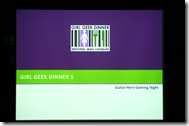




Recent comments
10 years 37 weeks ago
10 years 37 weeks ago
10 years 39 weeks ago
10 years 39 weeks ago
10 years 39 weeks ago
10 years 39 weeks ago
10 years 39 weeks ago
10 years 39 weeks ago
10 years 39 weeks ago
10 years 39 weeks ago