Excel 2010 - some of the major advantages over 2003 or 2007
The Ribbon and Backstage
 Ok not everybody's favourite feature first time they switch from Office 2003. It does take some getting used to – and I still use keyboard short cuts for things. However the contextually sensitive ribbon has some major advantages over the old system. I honestly prefer the ribbon now especially in Microsoft Excel and Microsoft Word. In Office 2010 the ribbon can also be personalised.
Ok not everybody's favourite feature first time they switch from Office 2003. It does take some getting used to – and I still use keyboard short cuts for things. However the contextually sensitive ribbon has some major advantages over the old system. I honestly prefer the ribbon now especially in Microsoft Excel and Microsoft Word. In Office 2010 the ribbon can also be personalised.
The backstage view (access from the File menu now places in one easy place all file management tasks such as save, share and print. All the similar commands are grouped together. No more going to 3-4 different places to set print settings for an excel file.
Here's the best way to think about the Ribbon and Backstage.
- The Ribbon is for everything you want to do in a document – insert stuff, format stuff, change stuff.
- The Backstage area is for everything you want to do with a document – print it, save it , share it etc.
Sparklines and Pivot Tables
If you thought pivot tables were cool ways to play with (analyse) data before than wait until you play with the sexy new pivot tables in Excel 2010.
And sparklines (inline in cell micro charts) are an excellent way of demonstrating trends in a small space. I can’t wait to start incorporating some of these features for some of our clients when they upgrade.
Check this pivot table taken from timesheet data. I added the pivot chart and sparklines in about 3 minutes flat.
Table Formatting
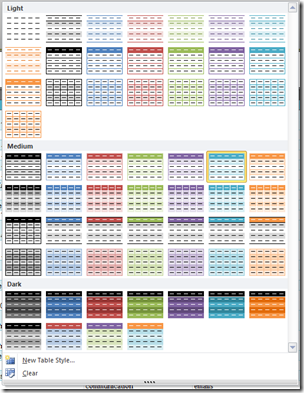 Easy table creation – similar to tables in Word. Format with alternate lines shaded, header and total contrast columns, built in range names for formula creation and built in filtering.
Easy table creation – similar to tables in Word. Format with alternate lines shaded, header and total contrast columns, built in range names for formula creation and built in filtering.
When using a table formulas added to a column are automatically repeated all the way down. This is great when creating data tables for consistency. Little green cell flags appear where formulas are different or have been edited.
Data can be exported to a SharePoint list or an Visio Pivot diagram.
Security
One of the major changes in the office 2010 suite over 2007 and certainly over 2003 is the way it handles potential security issues and advises you the user.
Different coloured bars (yellow for warning and red for major security threat) now appear at the top of the application when opening documents from un-trusted locations or with potential threats in them. The options for dealing with these questions are much clearer now as well.
Microsoft have hardened security in a number of key areas to deal with the traditional threats of virus and malware, and the newer more prevalent threat of fuzzing. The following slide (taken from a Microsoft Presentation) shows how now the user is protected by a sandbox environment when opening attachments from email, the web and un-trusted network and disk locations.
Summary
I have only mentioned a very few things here, but suffice to say I am really enjoying working in Office 2010. These key features are already making my life easier and more productive. I hope you enjoy them as well.


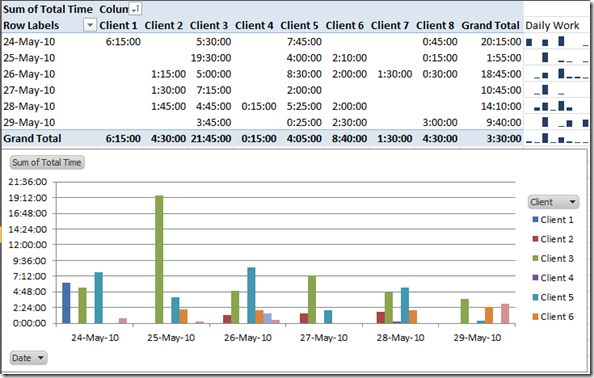
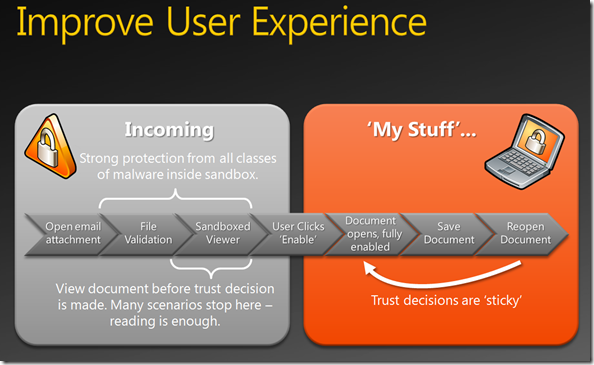



Comments
It took me a while to get
It took me a while to get accustomed to Microsoft Office 2007 so I am a little bit reluctant to try the new 2010 version. From my point of view the fact that they have increased the security level is a plus, even though I use my own internet security software you never know when corrupted files might get through it so an extra protection measure wouldn't hurt. What bothers me is its appearance, I am quite certain it will take me a long time to get used to it.
Now that I actually had the
Now that I actually had the chance to see the advantages of the new software there's a problem I keep bumping into. Every time I try to install the new 2007 software pack I keep getting a dll file extension error message. I tried to find solutions online but I couldn't find anything to work. Can you please share some input on that?