Mobile web and Drupal
There’s a lot of confusion and misunderstandings out there – so first let me clarify what we mean by mobile web and give you some nomenclature to use.
First of all there are a number of different mobile platforms. These can be loosely grouped by the OS (operating system). There are also 3 specifically different ways to port web to the mobile environment.
Platforms
- Windows Mobile (Smartphone)
- Blackberry
- iPhone
- Nokia (Symbian)
- Android
- Others – e.g. Samsung, Treo, Siemens etc have their own proprietary systems in most cases.
- Java
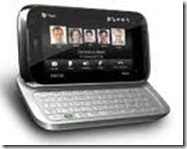 Each of these platforms is simply the operating system that the mobile device is using as its base system. What that system is will then predetermine what applications can run on it and how that works for the web. The best two in my opinion are the Windows Mobile and the iPhone because they are specifically built to replicate the desktop experience on the mobile device (though the iPhone I believe has some limitations with java support – that may be fixed now)
Each of these platforms is simply the operating system that the mobile device is using as its base system. What that system is will then predetermine what applications can run on it and how that works for the web. The best two in my opinion are the Windows Mobile and the iPhone because they are specifically built to replicate the desktop experience on the mobile device (though the iPhone I believe has some limitations with java support – that may be fixed now)
The other systems have carrying capabilities to run different web browsers on them – and this can also have an impact on what the mobile experience is like.
Browsers and access to web
Browsers are typically Internet Explorer Mobile or Opera. There are some other light weight browsers but primarily these two get the main share of the market.
There are also proprietary browsing technologies that some devices use.
There are also other ways to access the web – via WAP or Wireless Application Protocol or via some application or gadget that uses the internet to deliver its content. For example my phone has a YouTube browser built into it that specifically browses YouTube. WAP was a great idea, but will probably die off eventually as mobile internet access is now fast enough, and most mobiles that have access also have good screen capabilities to display large amounts of content easily.
Web for Mobile
There are three main different ways that you can write a website to work on a mobile (excluding doing nothing at all).
1. The first is to optimise your main site so that it is mobile friendly. Any phone using a browser to access the web does so using the limitations of the screen and interface – e.g. keypad/keyboard. However we can make sites easier to view on a mobile by not using left side bars, using small header blocks, and having short load times to allow for the fact that mobile access is typically slower than home desktop.
2. The second way is to write specific code into a website that determines the users entry point – e.g. via cable or DSL vs. mobile. If mobile than the pages automatically redirect to a “mobile version” of the website. This is a cut down mobile friendly site – removing “heavy” features such as multimedia, flash content etc. This requires maintaining two sites in effect. For example if I go to Google.com or bing.com on my mobile it automatically redirects to a mobile version http://m.google.com or http://m.bing.com.
3. The third way is to use 3rd party Drupal modules to “mobilise” your site. There is a whole Drupal group discussing this at http://groups.drupal.org/mobile. There is also a module called Osmobi at http://drupal.org/project/osmobiclient that we have not used before. This relies on a third party service provider for the system to work. At the moment this is free.
What next for your website?
I would like to suggest that if you think optimising your website for mobile is a good thing to look at then you would need to consider these things.
First – the target users for any website. Just because you can do it doesn’t mean you should. If no one is going to go to your website on their mobile phone then don’t bother. If you specifically create content and have users that want to use the site on their mobile – e.g. a service where they provided a database of self help questions that could be accessed by mobile, then this could be the start for determining this. In general if a site just contains who we are and where to find us or maybe your blog, probably the only thing users would ever try and find this information on a mobile is for emergency contact details access – and the internet is not usually the first place mobile users go to for that. It’s just not quick enough.
In reference to this it is important to consider the statistics. Mobile web is almost irrelevant in the grand scheme of things, though it is growing. Unless a clients business model specifically expects mobile web usage – e.g. Google search does – than it is probably an expensive exercise for very little benefit.
If you look at the combined information from these three web pages you will see that typically opera users account for 2.3% of all traffic (http://www.w3schools.com/Browsers/browsers_stats.asp), and the colour depth statistics suggest that mobile users are between 1 and 4 % all up. http://www.w3schools.com/Browsers/browsers_display.asp. Mac users make up 6.5% now! They are on the rise! http://www.w3schools.com/Browsers/browsers_os.asp
Second – if a client has an application or reason to create mobile sites – or would simply like to make their content available then we could look at the Osmobi module – and any other alternatives. We can install and test on our test site and then assist the client to install it on theirs.





Comments
Hey Tim, Just thought I'd
Hey Tim,
Just thought I'd comment that IE Mobile and Opera Mobile while being quite popular are actually only 2 of the main mobile browsers used. There is also Safari Mobile, which is the iPhone web browser, which has the most advanced JavaScript support of any of the mobile browsers, then there is also the Symbian browser which is on every Nokia phone that uses Symbian OS (the majority of Nokia phones). Symbian and Safari Mobile are both based on the Webkit rendering engine, so they are actually the easiest to set up a mobile site for.
In saying that though, Safari Mobile and Opera Mobile actually require the least work because they are both excellent at displaying full websites without needing anything special done. It's just a matter of ensuring that the site is quick to load on a mobile and doesn't use unsupported features, such as Flash.
It's a very interesting area to look at, and at the moment the only browser that doesn't handle full size website well is Internet Explorer mobile, so realistically, for the most part you don't need to do a mobile site unless your site uses lots of Flash, and in the case of IE mobile, just don't use lots of big images. That's about all that really needs to be considered carefully unless a specific mobile application or separate website is required.
Thanks Matt I had obliquely
Thanks Matt
I had obliquely referenced the nokia (symbian) browser. It seems it is hardly ever used as the stats just aren't even showing for it at W3C - and i must admit my experience with Nokia phones is that the bowser sucks and web surfing is just too hard. In addition I would suspect that most Nokia owners are not business people and they probably have little reason to surf the web on their phone. I know in Australia a large percentage of Nokia owners are prepaid customers who have no desire (credit) to surf the web on their phone.
What probably doesn't show in any stats is the use of the internet to shift java and other non www web content to mobiles.
Not sure where the Safari mobile use shows up - maybe under safari. Still the usage for all mobile traffic is extremely small compared to total web traffic.
Re IE Mobile 6 - i have no problems using it - and most of the time i prefer it over the opera browser to be honest. Facebook sucks on opera!
The sensors on an iPhone
The sensors on an iPhone include a small disc located in the headphone jack and an area near the dock connector.
I believe that Drupal has a
I believe that Drupal has a very bright mobile future, especially in the wave of "smartphone obsession"