Operating systems
Live Mesh
Thu, 25/09/2008 - 3:49pm — amandaThe want for easy as sharing of photos, documents and what not between your computer, your relatives computer, and your friends computer, is now answered through the words Live Mesh.
It is rather brilliant, very useful, and so easy to understand and use.
My favourite best friend and I often have spent long periods of time uploading photos using photo swap on msn, and I am pleased to say those days are over. All I have to do is create a Live Mesh folder, invite her to join it, and once she accepts she can view and use any photos or files I put in that folder, and she can put any of her things in that folder for me to use as well. It’s all about easy sharing.
My home computer, my work computer, my best friends computer, and her laptop, can all be synchronized in the same folder allowing easy access for whatever files we want to share. And, my home computer, my work computer, and my bosses computer, can all be synchronized in another folder, easy as sharing.
Here’s a rough step by step of the getting started process. It’s easier done than said :)
Web Roundup - cool tools and news
Tue, 23/09/2008 - 11:54pm — jethroMy browser is filling up with pages left right and centre.
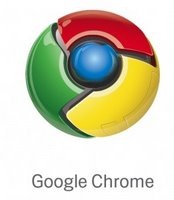 I need to reduce the number of windows open – even though I am running Google Chrome now. I have noticed it is way more stable than Firefox and leaves Internet Explorer for dead – except for a few sites that will only open properly in IE. Qantas being one of them. Actually the Qantas site works fine, but the Infotriever software uses a plugin that extracts my flight bookings and inserts them into Outlook for me. So where am I going?
I need to reduce the number of windows open – even though I am running Google Chrome now. I have noticed it is way more stable than Firefox and leaves Internet Explorer for dead – except for a few sites that will only open properly in IE. Qantas being one of them. Actually the Qantas site works fine, but the Infotriever software uses a plugin that extracts my flight bookings and inserts them into Outlook for me. So where am I going?
First I am flying to Sydney for the day on 18th October to attend the Australian DrupalCamp. The at Christmas time I am flying to New Zealand to attend a family reunion as the resident tech geek – set up and manage a wifi network, patch PCs, probably build a new one for my folks etc. Oh and hang out with my siblings and nieces and nephews for a couple of days :)
Breaking news and information
Fri, 22/08/2008 - 12:20pm — jethroI have something like 20 or more websites open in browser that I want to be able to review or recommend. I haven’t got time so I will link them here, tag on delicious and clip into socialmedian as appropriate.
Here goes.
 Microsoft
Microsoft
- Windows Live One Care for Server. Free trial. Works on Server 2008 Standard 64 bit, SBS 2008 Standard and Premium.
- File Dialogs – adding My Places in the File Open and File Save As dialog boxes. Quickly find frequently used locations on your PC or network.
- Adding signatures to email in Windows Live Hotmail
- Plugins – Flickr for Live Writer, Flickr for Outlook, Flickr for Word. Zemanta for Windows Live Writer. Hat tip to Sarah Perez from Channel 10 for this. (see our Geek Girl profile on Sarah)
- Another from Sarah is the Circle Dock Application launcher. Go straight to Circle Dock.
- How to share large files without attaching them to email
- Bulk convert old documents to new Office 2007 format from Digital Inspiration. I will be trialing this with a set of copied documents to test the results.
Important information about Windows Home Server
Wed, 20/08/2008 - 4:08pm — jethroI have just read the Technical Brief for Windows Home Server Drive Extender.
Update: that file link seems to be broken - I have attached the original PDF File
Here are some of the important points to note when using Windows Home Server:
 Hard drives are formatted before they are added to server storage. Make sure that you back up any important files that are on the hard drive before you add it to server storage. Formatting a hard drive deletes all files on the hard drive.
Hard drives are formatted before they are added to server storage. Make sure that you back up any important files that are on the hard drive before you add it to server storage. Formatting a hard drive deletes all files on the hard drive.- Do not use USB 1.1. USB 1.1 is much slower than USB 2.0. The home server performs slowly if you connect hard drives to a USB 1.1 port. If you are using external hard drives, ensure that they are connected through USB 2.0 or IEEE 1394 (for example, FireWire). USB 2.0 works best with one drive per controller. Performance suffers if multiple hard drives are connected to a single USB 2.0 controller. Using hubs to connect multiple USB drives to a single controller has a negative impact on system performance and is not recommended.
- If you unplug an external hard drive prior to using the Windows Home Server Console to remove it, the drive will be listed as Missing. In this case, you should immediately plug the hard drive back into your home server, and then follow the instructions in the Remove a Hard Drive Wizard to safely remove it.






Recent comments
10 years 37 weeks ago
10 years 37 weeks ago
10 years 39 weeks ago
10 years 39 weeks ago
10 years 39 weeks ago
10 years 39 weeks ago
10 years 39 weeks ago
10 years 39 weeks ago
10 years 39 weeks ago
10 years 39 weeks ago