jethro's blog
Windows Live Essentials Wave 4 Beta Released
Tue, 20/07/2010 - 3:55pm — jethroThere has been lots and lots of rumours, speculation and conjecture on just what the new release of Windows Live was going to contain. The LiveSide website has been the source of plenty of leaked screenshots, links to downloads and other information on the way.
Download links available at LiveSide
 Now that is released into the wild, and people are using it I thought I would write up a quick review of some of the new features – and there are plenty.
Now that is released into the wild, and people are using it I thought I would write up a quick review of some of the new features – and there are plenty.
Live Messenger
- A whole new communicator window, with integration with Facebook and MySpace accounts – means all your contacts, status updates and commenting can be done in one place, along with access to media like photos and videos. Note the Facebook chat feature has not been enabled in the public beta yet but will come later. (Image from LiveSide)
- A new tabbed conversation window – at last!. No longer do you need to have 75 windows open of all your current messaging sessions, they are now contained in one window with tabs at the top. This is a major improvement.
Relative conditional formatting in Excel 2007
Tue, 20/07/2010 - 8:23am — jethroI had a reader request some help with Conditional Formatting in Excel 2007.
Hi
Baffled in trying to get to grips with conditional formating in 2007
Scenario :
Column A = Actual Result
Column B = Target
Column C = Needs to show
1) If Actual result is less than 90% of target turn font colour RED
2) If Actual result is >90% of target and is <100% of target turn font colour AMBER
3) If Actual result is >= 100% of target turn font colour GREENIf column C meets criteria 1 use character "R", criteria 2 = "A" and criteria 3 = "G"
I can acheive 1 and 3 with =IF(a1b1,"G")) and then conditional format so that if contents of cell = R or G then colour font accordingly </B1,"R",IF(A1>
I`m stumped with the % factor and also think there might be a better way of doing it
Any help would be appreciated :)
Here is a solution to this problem.
We formatted two columns to give two examples as to how it could be done.
The actual column determines the percentage as part of the conditional format and formats in that way.
The result column formats on the “R”, “A”, and “G”.
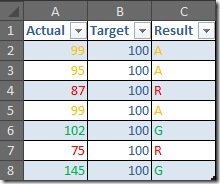 The formula in Column C1 is =IF(A2/B2<1,IF(A2/B2<0.9,"R","A"),"G") and this can be copied down.
The formula in Column C1 is =IF(A2/B2<1,IF(A2/B2<0.9,"R","A"),"G") and this can be copied down.
Here are the rules for Column A
Dreamcoat Photography
Tue, 06/07/2010 - 12:56pm — jethroOur photography business is starting to take off now. Dreamcoat Photography is the website.
A mixture of family portraits, weddings, bands, commercial and glamour shoots are happening. We are taking bookings – check the calendar for availability.
Some of the photos are displayed on the site. Here are some recent ones including a family photo as well.
Office 2010 and the World Cup
Wed, 23/06/2010 - 8:05am — jethroI got this in an email from Microsoft today – © 2010 Microsoft Corporation.
Microsoft Office 2010 has been officially released. This latest version offers flexible and powerful new ways to deliver your best work—at the office, at home, or at school.
With Microsoft Office Home and Student 2010 you get four great tools for family projects and schoolwork: Microsoft Word 2010, Excel 2010, PowerPoint 2010, and OneNote 2010 — all with new features! Buy it now.How to articles, tips and more
Download: Keep track of the World Cup with this template
Having trouble keeping track of your favorite team in the World Cup? Use this handy Excel template to follow all the standings in the 2010 World Cup.


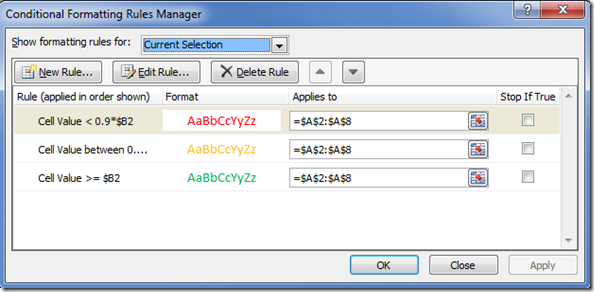







Recent comments
10 years 37 weeks ago
10 years 37 weeks ago
10 years 39 weeks ago
10 years 39 weeks ago
10 years 39 weeks ago
10 years 39 weeks ago
10 years 39 weeks ago
10 years 39 weeks ago
10 years 39 weeks ago
10 years 39 weeks ago