Sharepoint
Web Round Up
Fri, 10/04/2009 - 1:01pm — jethro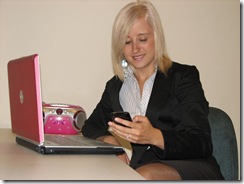 Today’s list of cool tools and weird things is brought to you by – well actually just me. But Kitty can hold her iPhone next to her Dell Laptop showing that she loves both PC and Apple. and yes pink is her favourite colour!
Today’s list of cool tools and weird things is brought to you by – well actually just me. But Kitty can hold her iPhone next to her Dell Laptop showing that she loves both PC and Apple. and yes pink is her favourite colour!
Lets start off with some Microsoft Technologies
Amit has written a good how to article explaining How to Insert Images in a Word Document without Embedding
john has written about his ongoing OneNote testing as part of the OneNote development team in at Microsoft. Interesting stuff. We love OneNote here – its our primary team communication tool (after Outlook) and we use Livemesh to synchronise our shared notebooks with our team spread around the world.
www.ferrari.com is written using Sharepoint Designer (now being offered for free) and is published with a Sharepoint Backend. Awesome! I like the 612 Scaglietti best.
Philip writes Exchange Integrated Outlook – Recovering Deleted Items. A good detailed how to.
Weird and wonderful
Cake Wrecks has some photos of awesome cake decorating – Stargate style!
Syncing OneNote to to SharePoint
Sat, 29/12/2007 - 3:31pm — LenaIf you have a OneNote notebook on SharePoint with some of these errors:
- An 'infobar' appears at the top of the page in OneNote saying you don't have permission to sync to that section file
- You may have failed to create a new notebook on that SharePoint location
- You may have failed to open the notebook
Check out David Rasmussen's Blog for a few answers to these problems.
Sharepoint 3.0
Tue, 23/10/2007 - 6:42pm — jethroI had a few dramas installing the side by side WSS3.0 installation on my SBS2003 server. I had a error when running the Sharepoint Products and Technologies Configuraation wizard.
Â
The error was:
Failed to create the configuration database
An exception of type System.Data.SqlClient.SqlException was thrown.
Additional exception information: Could not find the stored procedure
'dbo.proc_getObjectsByClass'.
I posted the problem in the Microsoft partners community newsgroup and got a prompt reply from Robert Li at Microsoft. I needed a hotfix for KB934790. After installing this I was able to complete the rest of the instructions in the installation guide.
Thanks to Susan and Robert for the help!
Installing Sharepoint WSS3 on SBS2K3
Tue, 23/10/2007 - 12:21pm — jethroToday I decided to install Windows SharePoint Services 3.0 on my SBS2003 server. Actually I didn't just decide, I have been planning and thinking about this for sometime.
With some help from Susan the SBS diva I found the following pages and steps to do this.
- First of all BACKUP my existing SharePoint site. I followed the instructions to backup companyweb data
- Second read the Installing WSS3 on SBS2003 Server Whitepaper
- Download SharePoint WSS3
- Follow all the steps in the whitepaper to install WSS3 on the server
- Have stir fried kangaroo and mushrooms with scrambled eggs on toast with cheese for lunch
Some other pages I looked at and reviewed were:
The Company Web in SBS 2003
Windows SharePoint Services 3.0 Document: Microsoft Windows SharePoint Services Quick Reference Guide





Recent comments
10 years 37 weeks ago
10 years 37 weeks ago
10 years 39 weeks ago
10 years 39 weeks ago
10 years 39 weeks ago
10 years 39 weeks ago
10 years 39 weeks ago
10 years 39 weeks ago
10 years 39 weeks ago
10 years 39 weeks ago