Office
Back To Basics: Data Filters in Excel 2003 and Excel 2007
Thu, 19/06/2008 - 2:38am — jethroData Filters are a very powerful way of analysing tables of data in Excel. Put simply they are a way of reducing the table down to just the items you want to see based on the selections you choose.
For example a simple table like this one, may have several hundred or thousand rows of data. However there may be only a few lines you are interested in. For example you may be only interested in people under the age of 18 or sales amounts that are negative (indicating a refund) or only see sales of red Ferraris.
Turning on the Filters
In Office 2003 Turn on the filters by selecting any cell in your table (contiguous section of data) and selecting Data, Filter, Auto Filter from the menu. (Keystroke ALT D F F)
The arrows will show up as in the next picture.
Microsoft Office 2007 Powerpoint Producer - Beta
Sat, 14/06/2008 - 12:49am — jethroNick MacKechnie today announced on his website the release of PowerPoint Producer 2007 beta.
You will need to go to http://www.connect.microsoft.com to get it. Full instructions on Nick’s post.
I downloaded and installed it easily, although it had several UAC prompts during the install.
I ran the wizard and added photos quickly from a folder (from Judes Birthday) and then added a song (Michael Frank’s “Eggplant” from The Art of Tea).
I was able to synchronise the pictures and song and then publish as a presentation really easily. Awesome tool.
If you use PowerPoint for timed presentations or speaking engagements, then you should definitely download and trial this tool.
Xobni invites
Wed, 07/05/2008 - 12:17am — jethro So I am now using Xobni - the new email revolution software.
So I am now using Xobni - the new email revolution software.
I have some invites - who wants them - comments please. (
Xobni is the Outlook plug-in that helps you organize your flooded inbox.
Comments from their website:
Sidebar View of Past Conversations & Attachments
Don't waste time hunting for information buried in email - everything is right there in the sidebar.
Lightning Fast Email Search
Locate lost attachments, contacts, conversations and more with search that responds as you type.
"Bill Gates called Xobni the next generation of
social networking."
Excel Media Player, Floating Point and Shadows
Tue, 22/04/2008 - 7:33am — jethro
If you want to try this then follow his step 1, step 2 and step 3. I would be interested in hearing from anybody who does that.
While we are talking about Joseph's site I want to highlight two other posts that are there.


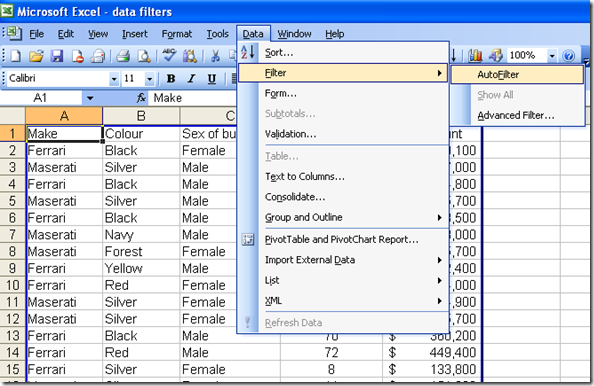



Recent comments
10 years 37 weeks ago
10 years 37 weeks ago
10 years 39 weeks ago
10 years 39 weeks ago
10 years 39 weeks ago
10 years 39 weeks ago
10 years 39 weeks ago
10 years 39 weeks ago
10 years 39 weeks ago
10 years 39 weeks ago