Office
Back To Basics: Using Absolute References in Excel
Mon, 25/02/2008 - 8:19pm — jethroExcel uses a powerful vector system for managing formulas. Each cell can be linked to many others using formulas. In a simple way of explaining this, 2 cells can be added together in a third cell using a formula that references them. The columns are named alphabetically and the rows numerically.
Thus the first cell is known as A1.
Here are two numbers in cells.

 It is easy to create a formula that adds 2 cells, E.g., =A1+A2. Entering this formula in cell A3 effectively sums the first 2 cells into the 3rd cell.
It is easy to create a formula that adds 2 cells, E.g., =A1+A2. Entering this formula in cell A3 effectively sums the first 2 cells into the 3rd cell.
The future revealed - on PsyJournal
Fri, 22/02/2008 - 11:54am — jethro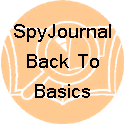 Just kidding I don't have a crystal ball, and it should be SpyJournal - but I thought the accidental typo made a cool pun!
Just kidding I don't have a crystal ball, and it should be SpyJournal - but I thought the accidental typo made a cool pun!
However what this post is about is revealing a plan to write a number of Back To Basics series. These will be written from two points of views, mine and Amanda's.
The reasons for the series.
Why I need a quad core PC
Fri, 25/01/2008 - 2:30pm — jethroI am constantly running a lot of applications, and am using the quad core and 2GB RAM that Vista will let me use (out of the 4GB installed) pretty heavily. I frequently see the cores drop into 80-90% use. RAM usage is often over 90%.
Right now I have running:
File Management
CuteFTP
Windows Explorer (2 instances)
Browsers
Internet Explorer 2 open tabs
Firefox 89 open tabs
Java game Settlers of Catan (playing a game with Judith and Miranda while eating lunch and working and writing this)
Particls - newsticker scrolling
Communications
Outlook
MSN MEssenger - 2 conversation windows open
Yahoo Messenger
Skype
Export and Backup Emails from Outlook to Gmail Online
Mon, 21/01/2008 - 2:45pm — LenaIt's possible to download emails from gmail into Outlook but is it possible to do it in reverse? Amit tells us we can in this step by step guide.
Step 1: Enable IMAP in your Gmail account and then
configure Outlook (or Outlook Express or Windows Live Mail) to sync
with your Gmail address via IMAP. Read this guide.
Step 2: Import your Outlook PST file into a Personal folder that is different from your default Gmail Inbox.
To import, click File -> Import And Export -> Import from another program or file. -> Next -> Personal Folder File (.pst)





Recent comments
10 years 37 weeks ago
10 years 37 weeks ago
10 years 39 weeks ago
10 years 39 weeks ago
10 years 39 weeks ago
10 years 39 weeks ago
10 years 39 weeks ago
10 years 39 weeks ago
10 years 39 weeks ago
10 years 39 weeks ago