April 2009
Sandgate Masters Football
Fri, 17/04/2009 - 11:36am — jethroThe older we get the faster we were!
And that is the slogan of our football club. http://sandgatemasters.com/
There are a bunch of photos in there from our first pre season game.
Our first proper game was cancelled due to flooded grounds, but our next game is this Sunday.
Here are some of the photos of me. I am number 7.
Geek Girl Blogger - Kath Read
Thu, 16/04/2009 - 12:24pm — amandaWe finally have a new Geek Girl Blogger to feature for you this week! Please read Brissy girl Kath’s profile/survey below….
Name: Kath Read  Screen Name’s: sleepydumpling or The_Sleepydumpling
Screen Name’s: sleepydumpling or The_Sleepydumpling
Personal Blog’s: http://thesleepydumpling.blogspot.com and http://iheartbrisvegas.blogspot.com
Social Networks:
Flickr - http://www.flickr.com/photos/the_sleepydumpling/
Tumblr - http://sleepydumpling.tumblr.com/
Twitter - http://twitter.com/sleepydumpling
YouTube - http://www.youtube.com/user/thesleepydumpling
Shelfari/Good Reads/LibraryThing/Book Mooch/BookCrossing - username sleepydumpling
Facebook (private)
Current Employment: Librarian - Digital Media
Location/country: Brisbane, Australia
What is your reason/motivation for blogging?
Web Round Up
Fri, 10/04/2009 - 1:01pm — jethro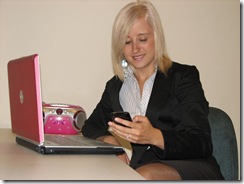 Today’s list of cool tools and weird things is brought to you by – well actually just me. But Kitty can hold her iPhone next to her Dell Laptop showing that she loves both PC and Apple. and yes pink is her favourite colour!
Today’s list of cool tools and weird things is brought to you by – well actually just me. But Kitty can hold her iPhone next to her Dell Laptop showing that she loves both PC and Apple. and yes pink is her favourite colour!
Lets start off with some Microsoft Technologies
Amit has written a good how to article explaining How to Insert Images in a Word Document without Embedding
john has written about his ongoing OneNote testing as part of the OneNote development team in at Microsoft. Interesting stuff. We love OneNote here – its our primary team communication tool (after Outlook) and we use Livemesh to synchronise our shared notebooks with our team spread around the world.
www.ferrari.com is written using Sharepoint Designer (now being offered for free) and is published with a Sharepoint Backend. Awesome! I like the 612 Scaglietti best.
Philip writes Exchange Integrated Outlook – Recovering Deleted Items. A good detailed how to.
Weird and wonderful
Cake Wrecks has some photos of awesome cake decorating – Stargate style!
Around the world in Excel days
Fri, 10/04/2009 - 10:21am — jethroOk so that title was a little contrived – and only because my wife bought the classic Jules Verne book yesterday along with Mark Twain’s Tom Sawyer, Louisa Alcott’s Little Woman and Jack London’s Call of the Wild.
 This article has a bunch of cool Microsoft Excel related content from all around the world.
This article has a bunch of cool Microsoft Excel related content from all around the world.
10 worst Microsoft Excel practices. Michiel has created this list, but I certainly wouldn’t rank them the same way.
My Top three would be:
- Linked spreadsheet files (workbooks)
- Merged Cells
- Combining reports and data tables on the same worksheet – Michiel’s number 9. The other two don’t even make his list.
Allen Wyatt has a great article providing some VBA code to detect errors in conditional formatting formulas. This is a very practical solution to a very real problem.
Doug Klippert has posted some code from Peter Beach an Excel MVP that will create a list in Excel of all the folders on a drive and their sizes.
Andrew Engwirda has added some cool chart tools to his free Excel Tools. (News flash – he might come back to work for me! – Stay tuned)
Dick’s Daily Dose of Excel has two interesting posts (well lots actually but two I picked out) – the first written is on displaying image galleries in the ribbon written by Ron de Bruin, and the second titled Elle’s birthday.
Joseph has a very good explanation written for the new Excel 2007 tables of how not to break your summing formulas. The same concepts apply in Excel 2003 for the auto sum function using the Sigma button the toolbar.
Oh and that’s a photo of Kitty pretending to be interested in spreadsheeting techniques. Kitty is a business analyst working for Jethro.













Recent comments
10 years 37 weeks ago
10 years 37 weeks ago
10 years 39 weeks ago
10 years 39 weeks ago
10 years 39 weeks ago
10 years 39 weeks ago
10 years 39 weeks ago
10 years 39 weeks ago
10 years 39 weeks ago
10 years 39 weeks ago