jethro's blog
Live Mesh is an amazing development tool
Fri, 27/06/2008 - 8:29am — jethroI have been using Live Mesh now for several weeks and I cannot now do without it. It is an amazing tool and not just for developers. This is a product that everybody should be using. It is simply awesome. Here's why:
- Its free. Yup – free. as in it doesn't cost anything, and effectively it gives you 8gb of online backup. Free. Did you get that. Free.
Distractions
Wed, 25/06/2008 - 9:06pm — jethroSometimes work gets in the way of life – or do I mean it the other way around?
Today I got so distracted i was unable to focus so I did a Doug and went to bed for 2 hours this afternoon.
 Right now I am writing code on deadlines for a client and i have had to put my headphones on to reduce the distractions – and asked family members not to interrupt me.
Right now I am writing code on deadlines for a client and i have had to put my headphones on to reduce the distractions – and asked family members not to interrupt me.
Joel Spolsky has written my reason for me – please understand family!
Here's the trouble. We all know that knowledge workers work best by getting into "flow", also known as being "in the zone", where they are fully concentrated on their work and fully tuned out of their environment. They lose track of time and produce great stuff through absolute concentration. This is when they get all of their productive work done. Writers, programmers, scientists, and even basketball players will tell you about being in the zone.
SBS 2008 and a free Visio Network Diagram tool
Wed, 25/06/2008 - 5:34pm — jethro
I went to a Microsoft training session on SBS2008 yesterday. Was very good. I am super excited about some of the cool new features and functionality coming and can’t wait to get my hands on it. We will definitely be doing a server upgrade and switching over to SBS 2008, Exchange server 2007 and Sharepoint Services 3 when we are able to later this year.
Wayne Small, the SBS MVP taking the technical presentations yesterday, posted on his blog that there is a free Visio plugin available that will create a schematic of your network. The Solarwinds LANsurveyor Express plugin is free until 30 June only.
Here are my before and after diagrams. The before is one I made myself, and doesn't include a client PC that is now in my network that was picked up by the auto map maker.
Back To Basics: Data Filters in Excel 2003 and Excel 2007
Thu, 19/06/2008 - 2:38am — jethroData Filters are a very powerful way of analysing tables of data in Excel. Put simply they are a way of reducing the table down to just the items you want to see based on the selections you choose.
For example a simple table like this one, may have several hundred or thousand rows of data. However there may be only a few lines you are interested in. For example you may be only interested in people under the age of 18 or sales amounts that are negative (indicating a refund) or only see sales of red Ferraris.
Turning on the Filters
In Office 2003 Turn on the filters by selecting any cell in your table (contiguous section of data) and selecting Data, Filter, Auto Filter from the menu. (Keystroke ALT D F F)
The arrows will show up as in the next picture.


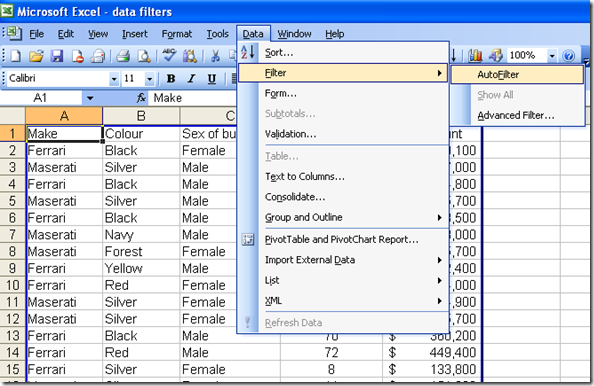



Recent comments
10 years 37 weeks ago
10 years 37 weeks ago
10 years 39 weeks ago
10 years 39 weeks ago
10 years 39 weeks ago
10 years 39 weeks ago
10 years 39 weeks ago
10 years 39 weeks ago
10 years 39 weeks ago
10 years 39 weeks ago