functions
Back To Basics: Data Filters in Excel 2003 and Excel 2007
Thu, 19/06/2008 - 2:38am — jethroData Filters are a very powerful way of analysing tables of data in Excel. Put simply they are a way of reducing the table down to just the items you want to see based on the selections you choose.
For example a simple table like this one, may have several hundred or thousand rows of data. However there may be only a few lines you are interested in. For example you may be only interested in people under the age of 18 or sales amounts that are negative (indicating a refund) or only see sales of red Ferraris.
Turning on the Filters
In Office 2003 Turn on the filters by selecting any cell in your table (contiguous section of data) and selecting Data, Filter, Auto Filter from the menu. (Keystroke ALT D F F)
The arrows will show up as in the next picture.
Sundry Excel Tips
Tue, 25/03/2008 - 1:15pm — jethro
Counting number of unique entries in a specified range From ExcelTip
Counting number of unique entries in a specified range is simple by using the SUMPRODUCT and COUNT functions.
The range can be all in one column or row, or may span multiple (adjoining) columns/rows.
The formula would be written as: =SUMPRODUCT((1/COUNTIF(A1:C5,A1:C5&""))) where A1:C5 is replaced with the range you want to apply the count to.
Permutations in Excel
Mon, 07/01/2008 - 11:04am — jethroI posted an article about Permutations in Excel once before, back in 2005. I actually made a mistake in my example, and was corrected by a reader in a comment- thanks MathBoss.
I have since had another reader, Dam ask a question that I am not sure of the answer of. So I am opening it up to you Excel experts out there.
Here is the question as Dan wrote it.
How in Excel can I create ALL permutations of a given data set. for example, imagine 5 columns. Each column has a differnet (sic) number of unique entries. Column 1 can be A, B. Column 2 could be A, B, C, D, E and so on. I want to combine 1 item of each 5 columns and keep doing it until I create all possible combinations. The number of permutations (PERMUT) may be very large so I need to automate this. I'd like to avoid building a macro since I am sick of building them and I like the static spreadsheet challenge more.
Add your answers in the comments.
| Share this post: |
Manipulating and Massaging Data in Excel and VBA
Tue, 13/11/2007 - 10:33am — jethroChad Rothschiller, a program manager on the Excel team has written a lengthy article discussing using formulas to 'clean up' data in Excel. It is very indepth and covers these topics


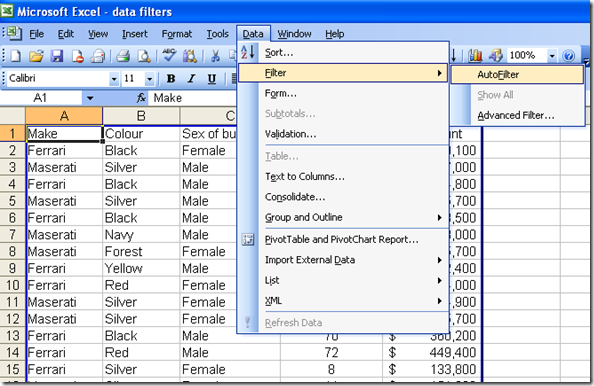



Recent comments
10 years 37 weeks ago
10 years 37 weeks ago
10 years 39 weeks ago
10 years 39 weeks ago
10 years 39 weeks ago
10 years 39 weeks ago
10 years 39 weeks ago
10 years 39 weeks ago
10 years 39 weeks ago
10 years 39 weeks ago